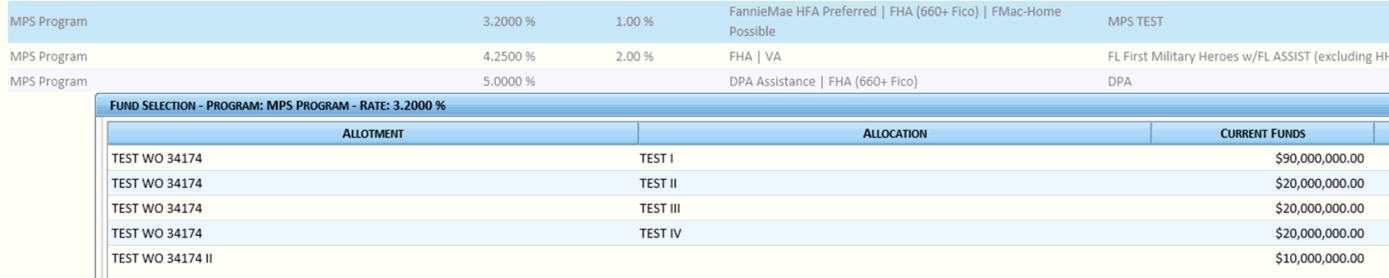
The Funding screen is used to select the source to fund the loan. This screen is displayed if the selected program has multiple funding sources.
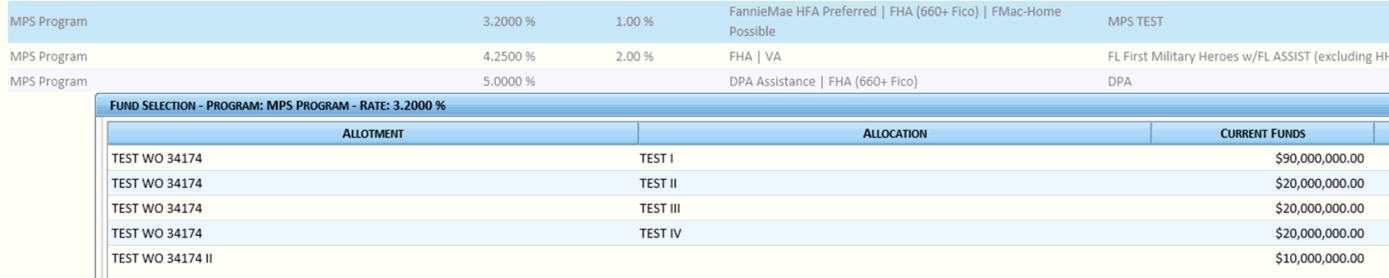
The Funding screen is made up of the following fields:
Program Criteria
Program: Program under which the loan is being reserved. This field is read-only.
Lender: Originating lender funding the loan.
Lender City: City where the lender is located. This is automatically entered when the lender is selected.
Funds by Program Grid: Lists all the available allotments for the program.
Allotment Name: Name of the allotment.
Priority: Indicates the order in which allotments should be used.
Current Funds: Original amount of the allotment.
Available Funds: Total funds remaining in the allotment which are available for reservation.
Reserved $: Total amount already reserved against the allotment.
Validation Summary: List current
errors that may be present. Errors prevent the loan commitment process
from continuing. If validation error exist, the error symbol ![]() is displayed next to the appropriate field
containing the error.
is displayed next to the appropriate field
containing the error.
To proceed with the loan commitment, first select a lender from Lender dropdown menu. Select an allotment from the Funds by Program grid and click the New Loan button to display the Loan Reservation Detail screens where the loan details are entered.
To return to the Program
Selection screen and select another program, click on the Previous
button ![]() in the Action bar.
in the Action bar.
To return to the Loan Commitment screen and select another
program type, or to open a cached loan, click the Rewind
button ![]() in the Action bar.
in the Action bar.