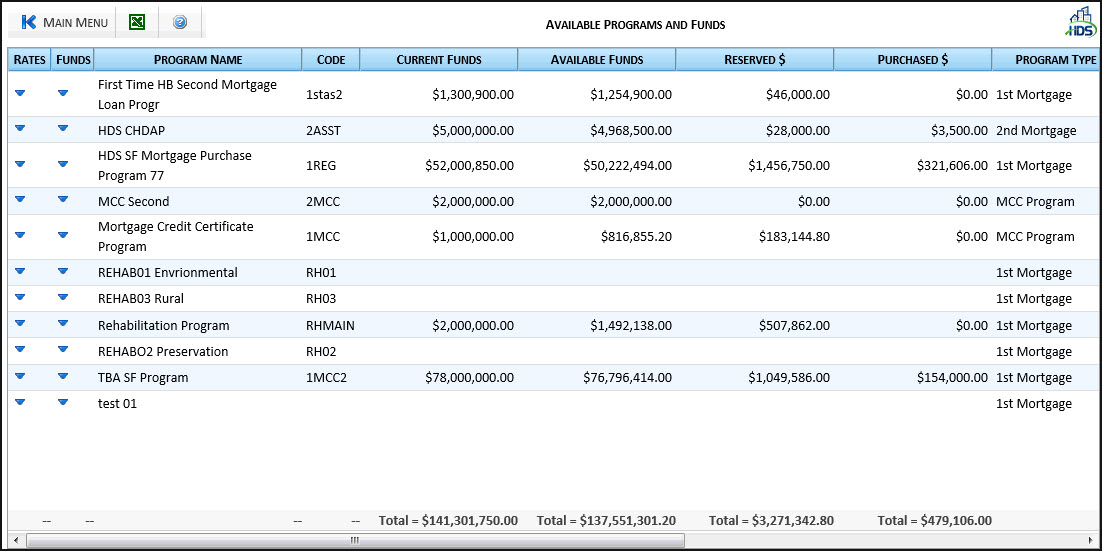
The Available Programs and Funds screen displays a list of all available programs. It is where administrators can access information on the allotments, allocations, and sources being used by all loans under a program, as well as program rates.
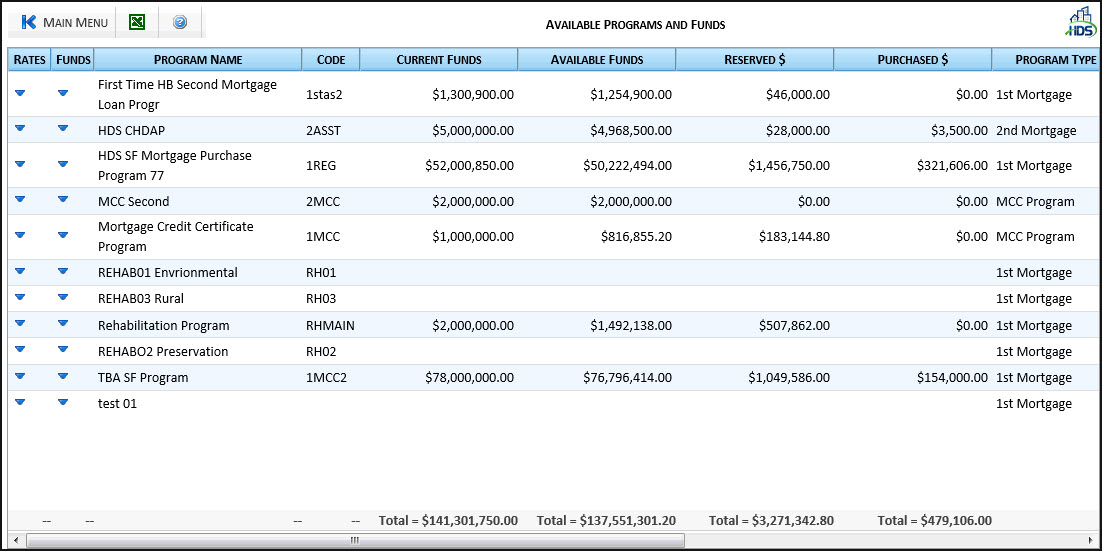
The Available Programs and Funds screen is made up of the following fields:
Funds: Click the drill down button
 to open the Funds
screen, which displays all of the funding sources for the program.
to open the Funds
screen, which displays all of the funding sources for the program.
Rates: Click the drill down button
 to open the Rates
screen, which displays all of the rates available for the program.
to open the Rates
screen, which displays all of the rates available for the program.
Program Name: Name of the program.
Code: Code for the program.
Current Funds: Current funds in the program.
Available Funds: Available funds that the program can reserve new loans against.
Reserved $: Total funds used in the program.
Purchased $: Total funds for purchased loans.
Program Type: Type of program.
Start Date: Start date for the program.
NOTE: Not all fields may be available for viewing, depending solely on what information is relevant to the agency.
Click the Reset button from either the Funds or Rates screens to return to this screen.