 next to a program in the Available
Programs and Funds screen to display the Rates screen for that program.
next to a program in the Available
Programs and Funds screen to display the Rates screen for that program.The Rates screen is made up of the Programs
and Funds by Program grids. Click
the Rates drill down button  next to a program in the Available
Programs and Funds screen to display the Rates screen for that program.
next to a program in the Available
Programs and Funds screen to display the Rates screen for that program.
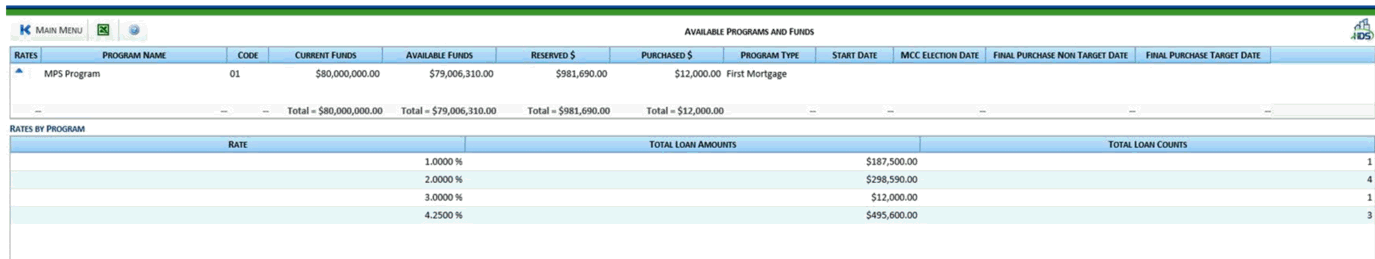
The Rates screen is made up of the following fields:
Programs Grid: Lists information about the program. This grid has the same fields as the Programs grid in the Available Programs and Funds screen.
Funds by Program Grid: Displays all the rates for the current program.
Rates: Available rate.
Total Loan Amount: Total amount currently at the available rate under the program.
Total Loan Counts: Number of loans reserved at the available rate under the program.
The total of these columns are displayed along the bottom of the grid.
To return to the Available Programs and Funds screen, click the Rates field button in the Programs grid to drill up, or click the Reset button in the Action bar.