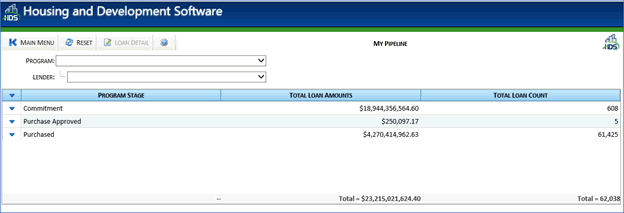
The My Pipeline screen displays all loans for the current user by the critical Program Stage of the loans. It also displays the Total Loan Amounts and Total Loan Counts for each stage in the Stages grid. Click My Pipeline under the Management menu to display this screen.
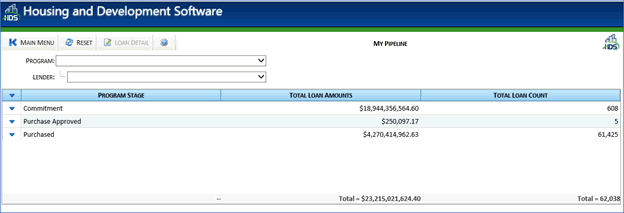
NOTE: For details on what critical stages are and mean, see Appendix: Understanding Loan Stages.
The My Pipeline screen is made up of the following fields:
Program Criteria: Criteria fields that can be used to control what information is displayed in the Stages grid.
Program: Select a program from the dropdown menu. This automatically adds all lenders and branches working within the selected program to the Lender dropdown menu. The lenders and branches added are those to which the current user has access to, according to the security permissions.
Lender: Select a particular lender to narrow the number of loans and amounts displayed in the Loans By Stage grid.
NOTE: Only first loan programs are displayed in the Program field.
Stages: Displays the critical stages and the total loan amounts and total loans for each stage.
Loans: Click the Drill Down button to display all the loan in the selected stage.
Program Stage: Critical stage for the loans.
Total Loan Amounts: Total amounts for the number of loans in a particular stage.
Total MCC Amounts: Total amounts for all MCC loans in a particular stage. This column is displayed when a MCC loan program is selected in the Program field.
Total Loan Counts: Total amount of loan in a particular stage.
Click the Drill Down button
 next to a stage to drill down
to the Loans By Stage grid. This
screen displays all the loans for the selected stage and for the Program and Lender/Branch
selected in the Program Criteria
fields. Additionally, it displays the pipeline of the each loan, including
all the pertinent loan details. Use the fields in the Program
Criteria section of the screen to reduce the amount of loans that
are displayed in the Loans By Stage
grid.
next to a stage to drill down
to the Loans By Stage grid. This
screen displays all the loans for the selected stage and for the Program and Lender/Branch
selected in the Program Criteria
fields. Additionally, it displays the pipeline of the each loan, including
all the pertinent loan details. Use the fields in the Program
Criteria section of the screen to reduce the amount of loans that
are displayed in the Loans By Stage
grid.
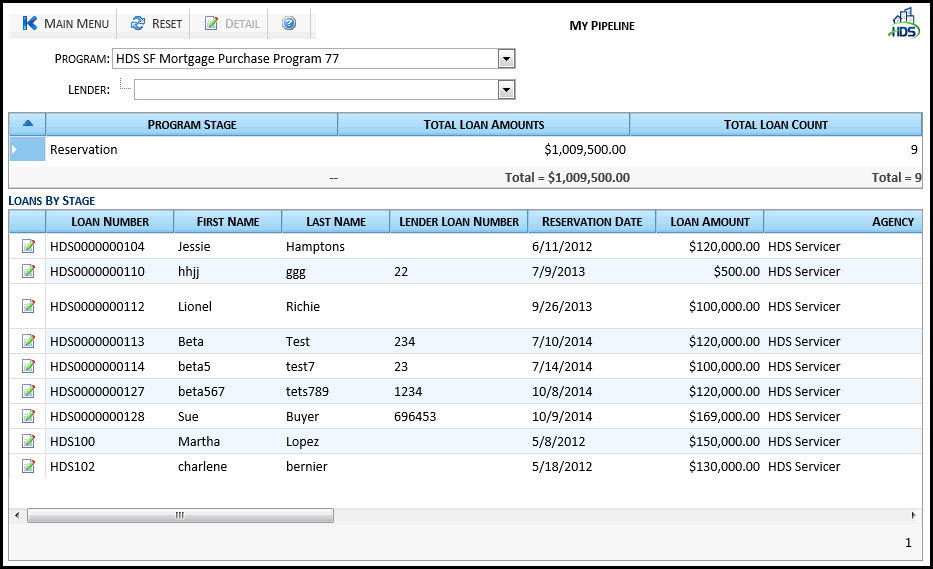
Select a loan in the Loan By Stage
grid then click the Details button,
or double-click on a loan to display the Loan
Details tabs. Click the Reset
button ![]() to reset all Program
Criteria fields and click the Drill
Up button
to reset all Program
Criteria fields and click the Drill
Up button  to close the Loans
By Stage grid and return to the Stages
grid.
to close the Loans
By Stage grid and return to the Stages
grid.