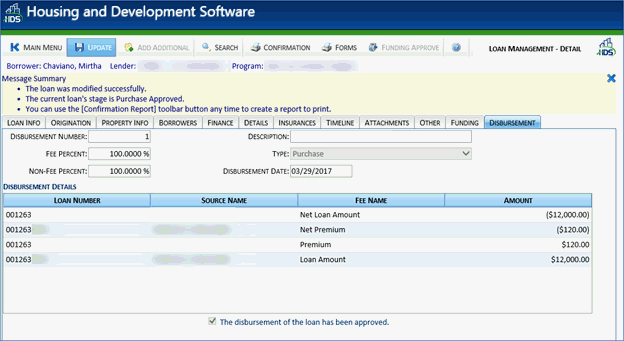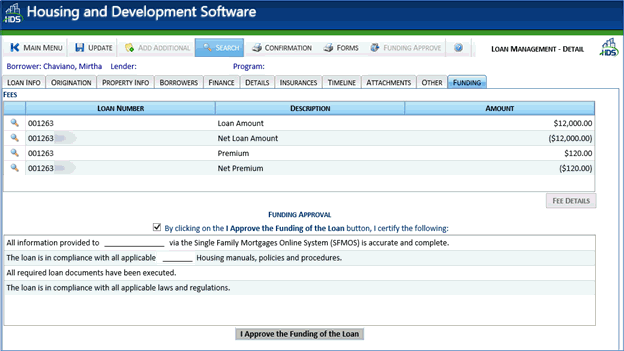
The Funding tab is displayed after a loan is submitted for funding approval. Click the Funding Approve button to display this tab with all the fees and transactions that have gone into the purchase of a loan. The screen shows how the current loan is purchased on a line-by-line basis, and is comprised of the Fees grid and the Funding Approval section.
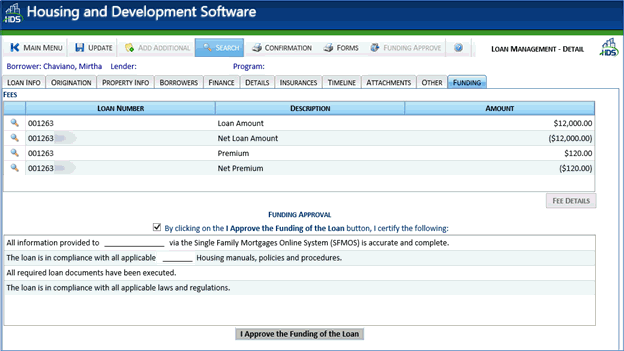
The Funding tab is made up of the following fields:
Fee: Displays the fee information in the grid.
Loan Number: Loan number of the current loan.
Description: Description of the fee.
Amount: Fee amount.
Fee Details: Click to display the details of a fee in the grid.
Funding Approval: This section of the screen is used to approve the purchase the loan. Check the By clicking on the I Approve the Funding of the Loan button, I certify the following: option to enable the I Approve the Funding of the Loan button.
I Approve the Funding of the Loan: Click this button to purchase approve the loan and change the loan status accordingly, and to display the Disbursement History tab.
Select the fee in the grid then click the Fee Details button.
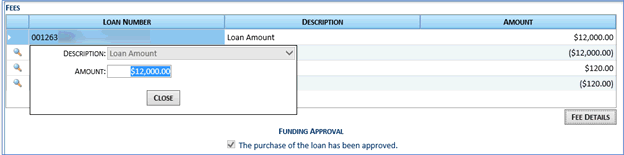
Disbursement