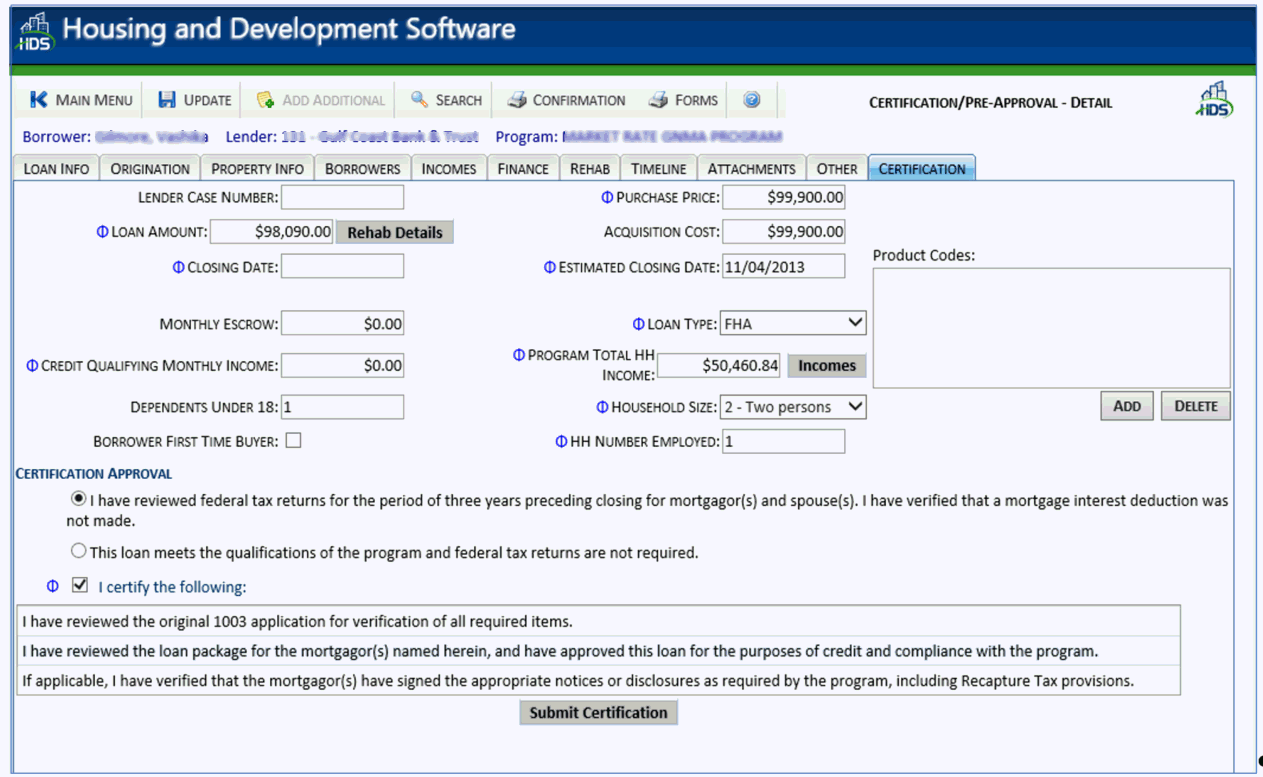
The Certification tab is used by loans under programs which require underwriting certification, indicating that the loan meets the criteria for the program. This tab lists all requirements for the program. It is visible only after the UW Certification has been completed. Use this screen to review the necessary loan details. Access this tab using the Certification/Pre-Approval screen.
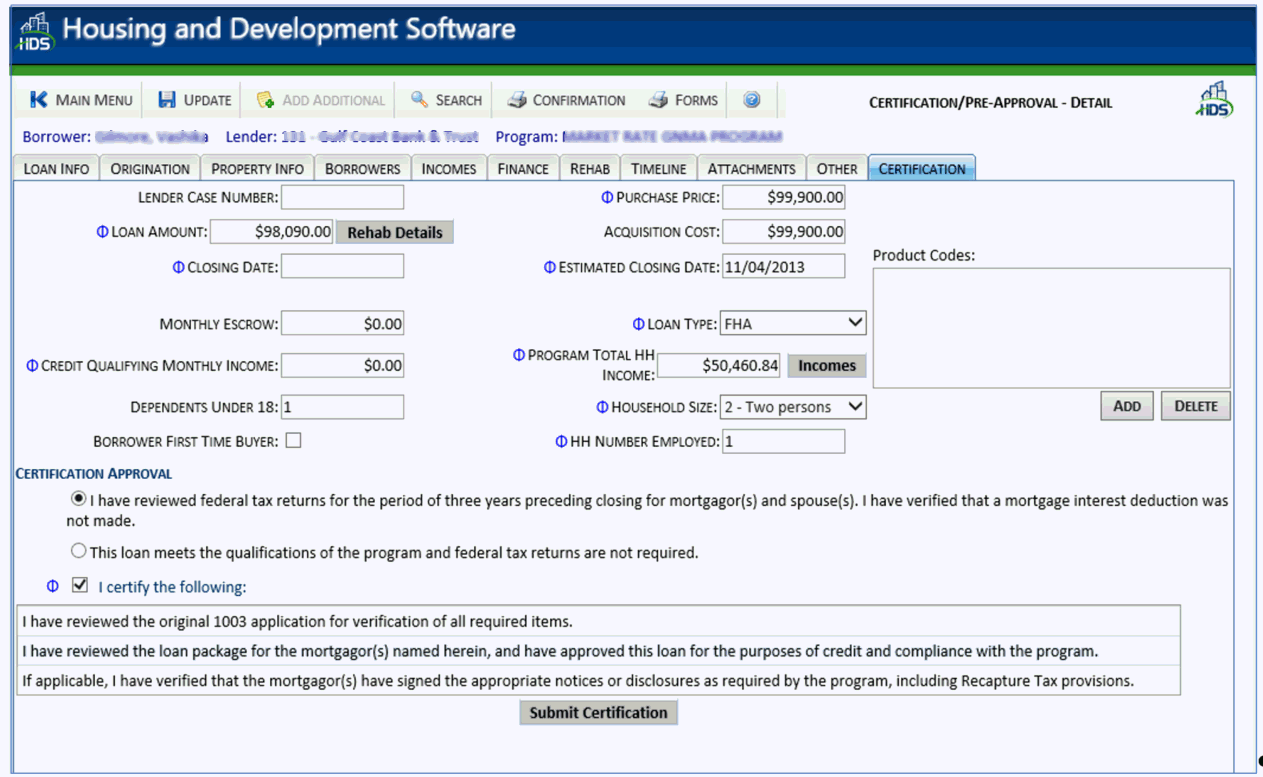
This Certification screen is made up of the following fields:
Underwriting Certification: Information required for underwriting the loan.
Lender Case Number: Loan number assigned by the lender.
Purchase Price: Total price for which the property is being sold.
Product Codes: Loan products applicable to the loan. Product codes are added by clicking the Add button below the field and selecting the code from the pop-up menu then clicking the OK button. To delete a product code, select the code then click the Delete button.
Loan Amount: Amount of the loan.
Acquisition Cost: Total cost of the property acquisition. Read-only.
Closing Date: Date the loan was closed.
Estimated Closing Date: Date the loan is expected to close.
Monthly Escrow: Total monthly amount applied to escrow.
Loan Type: The type of loan.
Credit Qualifying Monthly Income: Total monthly income used to qualify the borrower(s) for the loan, as verified by loan Underwriter.
Program Total HH Income: Total Income for the household as stated by the requirements of the current program. Click See Incomes to open the Incomes tab to view a breakdown of income sources.
Dependents Under 18: Total number of dependents under 18.
Household Size: The number of people in the household.
Borrower First Time Buyer: Check if the primary borrower is a first time buyer.
HH Number Employed: The total number of employed people in the household.
Certification Approval: Certification options to be checked before submitting the certification. Check the appropriate option:
I have reviewed federal tax returns for the period of three years preceding closing for mortgagor(s) and spouse(s). I have verified that a mortgage interest deduction was not made.
This loan meets the qualifications of the program and federal tax returns are not required.
NOTE: The federal tax return options are displayed for properties located in Non Target areas only. If the property is located in a Target area, then these options are not displayed.
I certify the following: Check this option after reviewing and verifying the statements below. This enables the Submit Certification button.
Submit Certification: Click to certify the loan after reviewing and verifying the certification statements and checking the I certify the following option. This moves the loan from the Reservation stage to the Commitment stage.
Once the loan is certified, the following message is displayed: The Certification of the loan has been approved. The Create Underwriting Certification Report button is also displayed. Click this button to create the Underwriting Certification report.