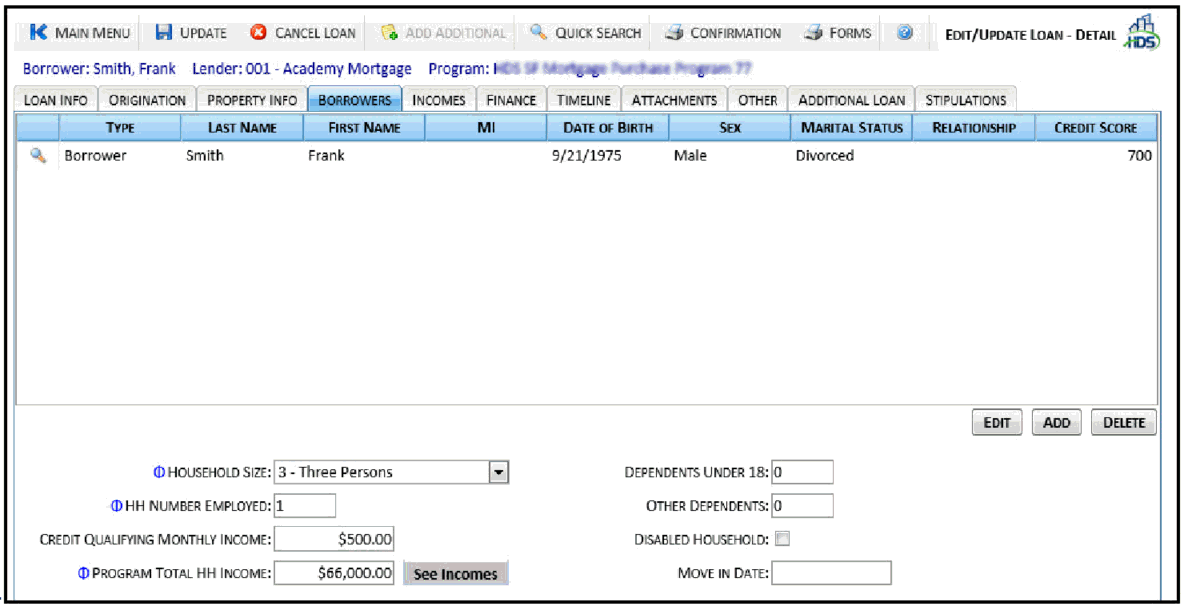
The Borrowers tab contains basic personal information about the borrower on a loan, including co-borrower and co-signer information, when applicable. The primary borrower information is added when the loan is initially created but additional borrowers can be added at a later time. Click Borrowers tab on the Loan Detail screen to display the present borrower information.
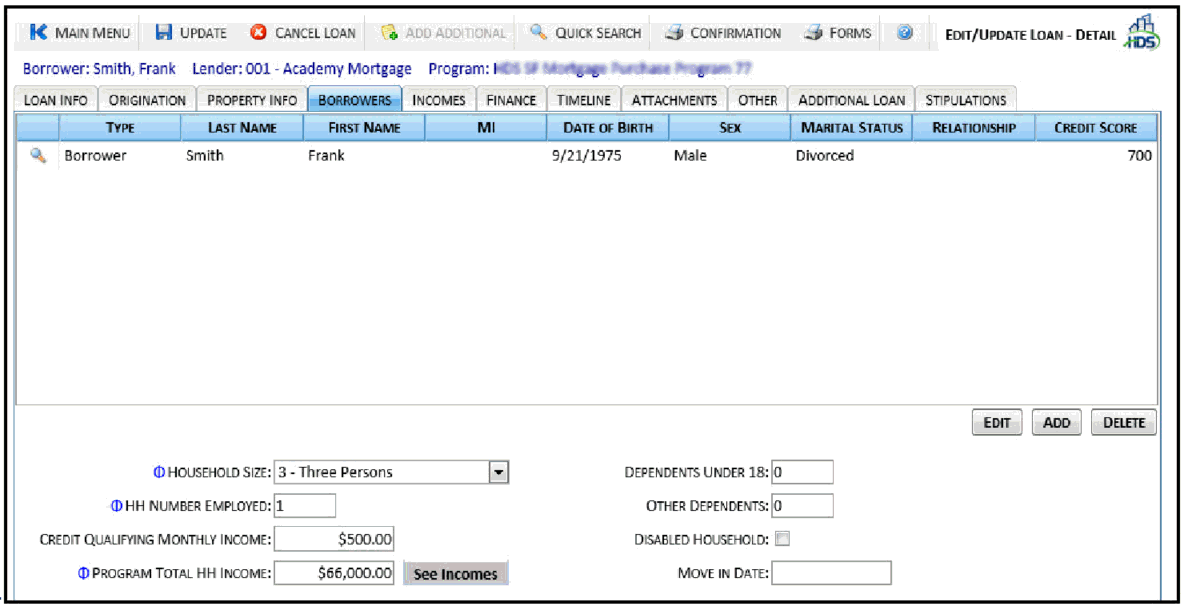
The Borrowers tab is made up of the following fields:
Borrowers Grid: Lists all information for individuals listed as Borrower, Co-Borrower, or Co-Signer on the loan. All fields are read-only but can be edited by clicking the Edit button below the grid.
Type: Indicates if the current person is the Borrower, Co-Borrower, Co-Signer. The field automatically defaults to Co-Borrower since the primary borrower is already added.
Owner Type: Type of owner (Borrower, Co-Borrower, etc).
Last Name: Last name of the Co-Borrower/Co-Signer.
First Name: First name of the Co-Borrower/Co-Signer.
MI: Middle initial of the Co-Borrower/Co-Signer.
Date of Birth: Birth date of the Co-Borrower/Co-Signer.
Age: Age of the Co-Borrower/Co-Signer. The system automatically calculates the current age based on the Date of Birth entered.
Sex: Sex of the Co-Borrower/Co-Signer.
Marital Status: Marital status of the Co-Borrower/Co-Signer.
On Title: Check if the Co-Borrower/Co-Signer will be on the title.
Relationship: Relationship of the Co-Borrower to the Borrower.
Credit Score: Borrower credit score.
Household Size: Number of people living in the household.
HH Number Employed: Total number of employed individuals in the household.
Credit Qualifying Monthly Income: Total monthly income used to qualify the borrower(s) for the loan, as verified by loan Underwriter.
Program Total HH Income: Total Income for the household as stated by the requirements of the current program. Click See Incomes to open the Incomes tab to view a breakdown of income sources.
Dependents under 18: Number of dependents under 18 years of age in the household.
Other Dependents: Dependents 18 and over in the household.
Disabled Household: Check this box if any household member has a recognized disability.
Move In Date: Date when the borrower is expected to move into the property.
Edit: Click to edit information in the grid.
Add: Click to add a borrower to the grid.
Delete: Click to delete a borrower from the grid.
Click on a borrower in the grid to display the details of the selected borrower.
Click the OK or Cancel button to close the screen and return to the Borrowers grid.
Click the Add button below the grid to display the Borrower Information screen.
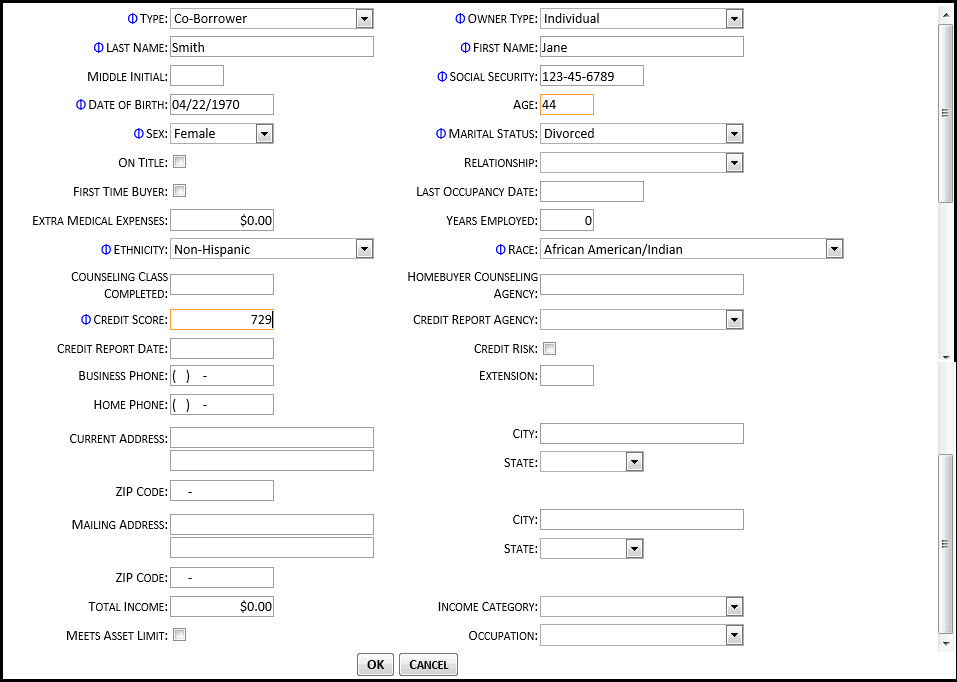
The Borrower Information screen is made up of the following fields:
Type: Type of borrower to be added (Co-Borrower or Co-Signer). The field automatically defaults to Co-Borrower since the primary borrower is already added.
Owner Type: Type of owner. Select from Corporation, Individual, Not-for-Profit, Partnership, Publicly Owned and Other.
Last Name: Last name of the Co-Borrower/Co-Signer.
First Name: First name of the Co-Borrower/Co-Signer.
Middle Initial: Middle initial of the Co-Borrower/Co-Signer.
Social Security: Social Security Number of the Co-Borrower/Co-Signer.
Date of Birth: Birth date of the Co-Borrower/Co-Signer.
Age: Age of the Co-Borrower/Co-Signer. The system automatically calculates the current age based on the Date of Birth entered.
Sex: Sex of the of the Co-Borrower/Co-Signer.
Marital Status: Marital status of the Co-Borrower/Co-Signer.
On Title: Check if the Co-Borrower/Co-Signer will be on the title.
First Time Buyer: Check if the Co-Borrower/Co-Signer is a first time buyer. A borrower is considered a first time buyer if this is the first home he or she has owned in 3 or more years.
Last Occupancy Date: Last occupancy date of the Co-Borrower/Co-Signer, if not a first time buyer.
Extra Medical Expenses: Amount the Co-Borrower/Co-Signer is responsible for in extra medical expenses.
Years Employed: Number of years the Co-Borrower/Co-Signer has been employed.
Race: Race of the Co-Borrower/Co-Signer. Check all applicable selections (White, Asian, Black or African American, American Indian or Alaskan Native, and Native Hawaii or Other Islander).
Ethnicity: Ethnicity of the Co-Borrower/Co-Signer listed in the Type field.
Counseling Class Completed: Date the Co-Borrower/Co-Signer completed the homebuyer counseling class.
Homebuyer Counseling Agency: Counseling agency with which the Co-Borrower/Co-Signer is working during the home purchasing process.
Credit Score: Last reported credit score for the Co-Borrower/Co-Signer according to the Credit Report Agency.
Credit Report Agency: Credit agency which reported the credit score of the Co-Borrower/Co-Signer.
Credit Report Date: Date of the most recent credit report.
Credit Risk: Indicates that the Co-Borrower/Co-Signer is considered a credit risk, if checked.
Business Phone: Business phone number for the Co-Borrower/Co-Signer.
Extension: Business extension for the Co-Borrower/Co-Signer, if applicable.
Home Phone: Home phone number for the Co-Borrower/Co-Signer.
Current Address: Address where the Co-Borrower/Co-Signer currently resides.
City: City in which the Co-Borrower/Co-Signer currently resides.
State: State in which the Co-Borrower/Co-Signer currently resides.
ZIP Code: ZIP code in which the Co-Borrower/Co-Signer currently resides.
Mailing Address: Current mailing address for the borrower.
City: Mailing city of the Co-Borrower/Co-Signer.
State: Mailing state of the Co-Borrower/Co-Signer.
ZIP Code: Mailing zip code of the Co-Borrower/Co-Signer.
Total Income: Total income for the Co-Borrower/Co-Signer as listed in the Incomes tab.
Income Category: Percentage category of the Co-Borrower/Co-Signer income relative to all other incomes in the area(s) accounted for.
Meets Asset Limit: Indicates that the Co-Borrower/Co-Signer meets the asset limit for the loan.
Occupation: Present occupation of the Co-Borrower/Co-Signer.
Click on the borrower to be edited in the Borrowers grid.
Click the Edit button below the grid to display the Borrower Information screen.
Edit the appropriate field or fields then click the OK button to save the information.
Select the borrower to be deleted in the Borrowers grid.
Click the Delete button below the grid.
NOTE: The primary Borrower cannot be deleted.